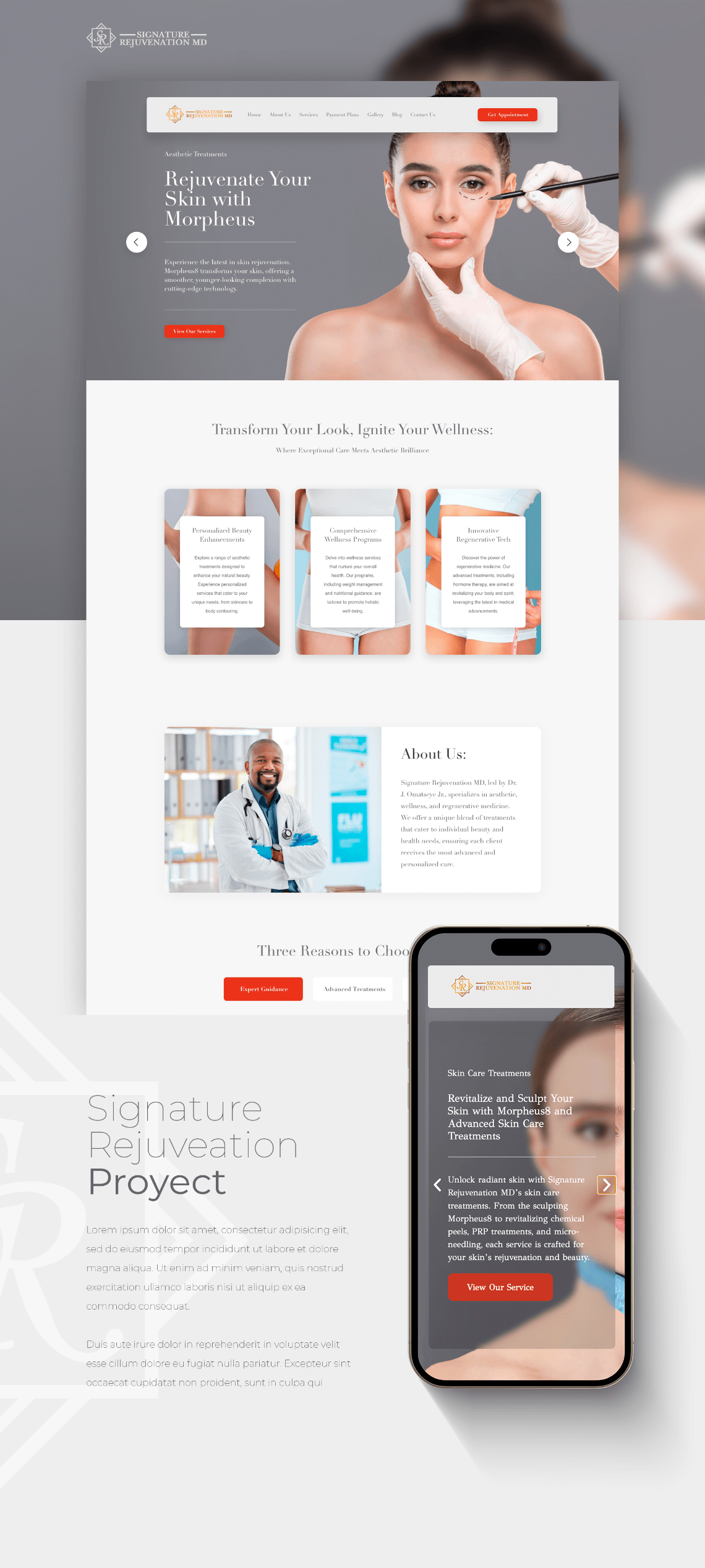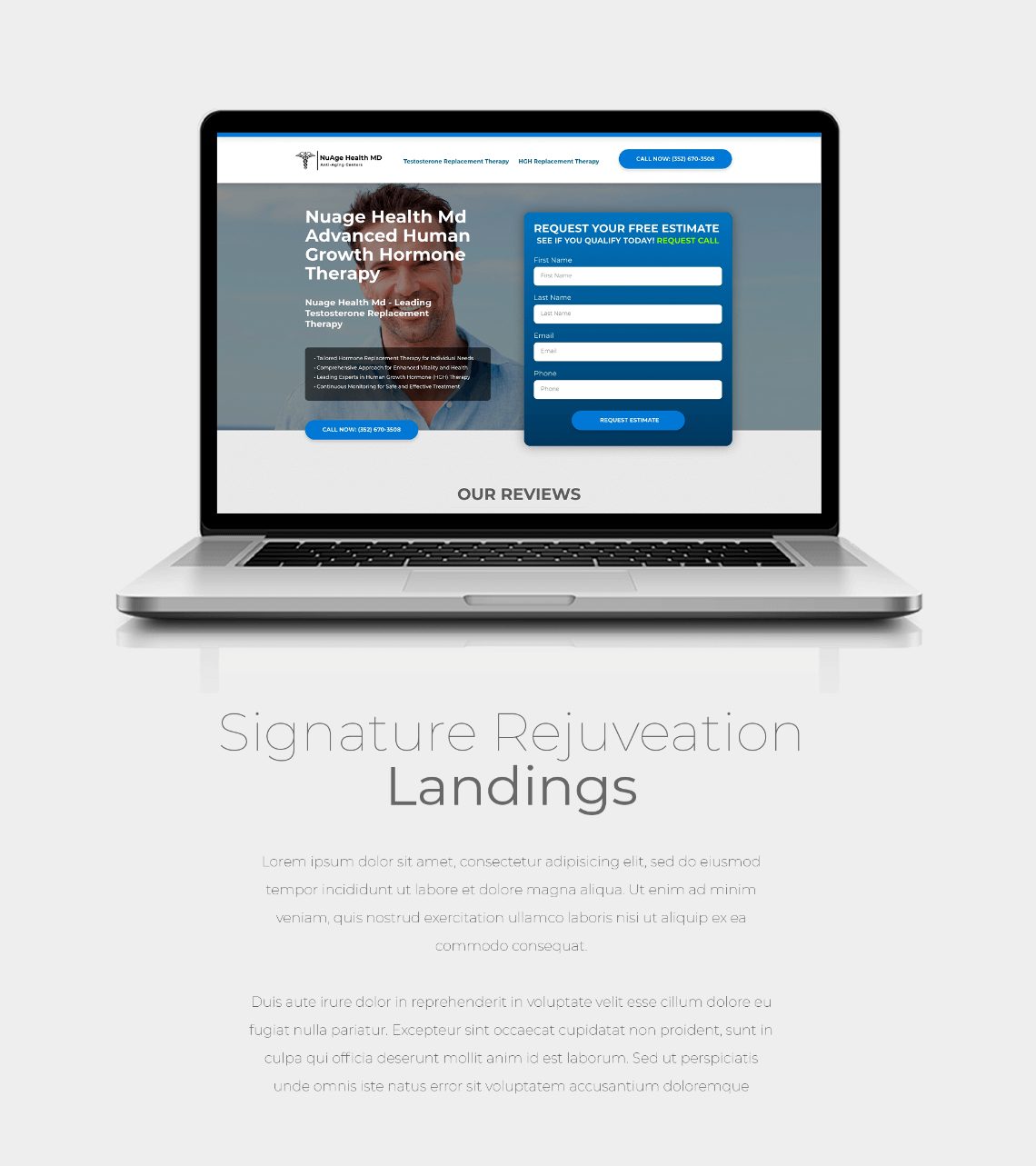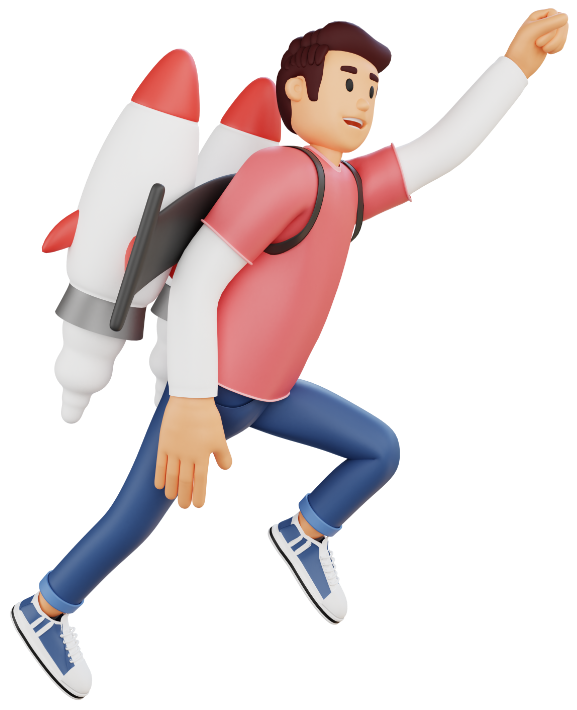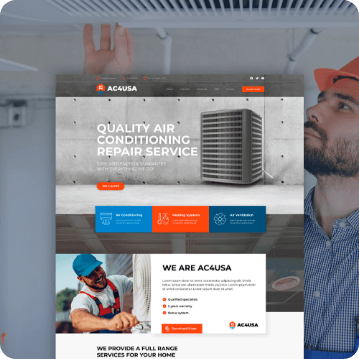Your website design is always the first thing that people notice when visiting your site. If your website is not responsive to all screen sizes, has tacky patterns and color schemes, and it simply unappealing to the eye, then potential customers will become automatically “put-off” and will venture to other websites.
It’s not only important that you have a good web design structure, but it’s also crucial that you use the right software and web design tools to get the job done. If you’re using a second-rate software or website builder, then your website could appear amateur.
Here, we’ll take a closer look at some of the best web design software of 2020 to give your website that extra “pop” that your customers will love.
Dreamweaver

Dreamweaver is available for Windows and Mac OS. It incorporates both a clean, color-coded text editor and a visual interface. HTML, CSS, and JavaScript are programming languages that are supported in Dreamweaver.
One of the great things about Dreamweaver is its live preview functionality, allowing you to see how your site will look and function as you create it. This means that you can preview your entire site before its published, ensuring that there are no mistakes or errors before you finally click that “publish” button.

It’s compatible with just about any commonly used web browser and supports responsive design adjustments so that you can view your website perfectly on any digital device.
A subscription to Dreamweaver is required for use, as part of Adobe’s Creative Cloud Suite services. You may pay monthly or yearly, slightly discounted the longer you commit to the software. Creative Cloud programs are always a smart investment, both for seamless integration of tools and cost-efficiency.
WordPress CMS
 WordPress is an excellent content management system (CMS) and website builder used by many website designers and developers. It’s by far the easiest and most user-friendly tool used to create websites.
WordPress is an excellent content management system (CMS) and website builder used by many website designers and developers. It’s by far the easiest and most user-friendly tool used to create websites.
Known by many as the ideal content management system of 2020, WordPress is perfect for websites or blog creation, enabling you to edit and update your content any time, anywhere. You will need to have your own web hosting service to install WordPress software, which is easy given WordPress’s one-click installation option.

What most people favor about WordPress is that it’s a completely free and open-source download from WordPress.org. Also, with WordPress, you have complete flexibility to customize your website by uploading various themes and layouts. It also has an easy-to-use drag-and-drop interface, allowing you to easily and freely personalize your website as you see fit. This means that you could build a professional website without having to rely on coding skills.
Not everyone has acquired code knowledge in their lifetimes, so this is a huge relief for those without such knowledge and skillsets. So, if you want to build the perfect website for your small business, then WordPress is definitely the way to go.
WebFlow

Webflow offers easy-to-use website building services using a combination of web building tools, CMS integration, SEO tools, and some eCommerce functions for online stores and payments. Webflow also has its own web hosting service, allowing you to use a limited free trial version as long as you’d like (as long as you’re only hosting with Webflow.)
With Webflow, you have full access to free templates, as well as a huge selection of templates available for purchase. These web design templates are geared towards different types of websites of all industries, as well as blog pages, portfolios and galleries, and even eCommerce websites.

You can also take advantage of Webflow’s drag-and-drop boxes that contain the web page’s design elements, content, and interactive effects. Webflow has detailed customization options built-in, allowing you to fine-tune everything from colors, fonts, border sizes, and word spacing. Like WordPress, Webflow is the ideal solution for those that aren’t code-savvy.
Let’s Get Building

So, whether you choose Adobe Dreamweaver, WordPress, or Web-flow, always keep your business in mind. Do your research and check out the features before you decide to purchase any of these web design softwares.
Any of these options could work well for you, whether you have a law firm, eCommerce store, nonprofit organization, healthcare business, or franchise. You have a vision in mind for your business and what you want your website to look like. Now, it’s up to you to put everything into fruition using a top-of-the-line web builder.
So, what are you waiting for? Get out there and start building your website! Attract customers from all over the world with your one-of-a-kind website made just for you.